Security in digital channels
Learn more about online security risks and read our recommendations

Important. Be cautious!
We always post alerts about new or increasing fraud cases on the Internet Bank login window, but to protect your personal data and funds in your account, you should remain vigilant and critical, and be able to identify potential fraud cases. Therefore, we strongly encourage you to read the information provided below to help you stay alert and protect your data.
Do not disclose information to other persons
Check the links before you click on them
Loug out from the system when finished
Report any suspicions
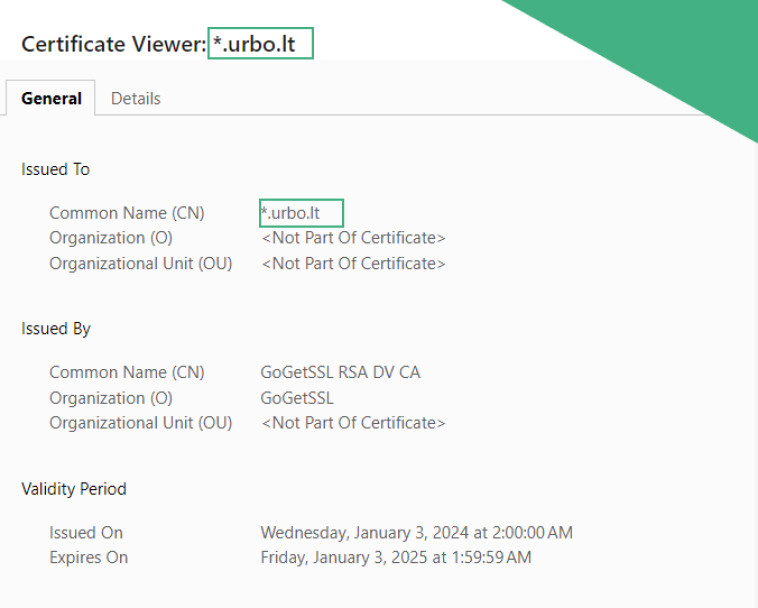
Secure login
- To log in to your Internet banking account, enter the address (https://ibs.urbo.lt/) yourself or log in by clicking on the link available in the official website.
- Never open links received by email or SMS if you doubt the authenticity of the message. Please note that the bank never sends SMS or email messages asking you to enter your personal information.
- Set a low limit for online banking transactions and increase it only when necessary.
- When shopping online or accessing the Internet banking system, make sure that the Internet address in your address bar is correct.
- Click on the padlock icon in the browser field where you see the address of the Internet banking system to check the website’s certificate. The correct website certificate of Urbo Bankas looks as shown in the images

Authorising transactions
- If you have received a notification on your phone asking you to enter the code of the login tool you are using, but you are not currently logged in to the Internet banking system or the application, or you are not making any payments, ignore the notification.
- Read carefully what you are authorising every time you receive a notification from your login tool asking you to enter the code generated by your login tool.
- When using Smart-ID and Mobile Signature, always make sure that the control code displayed in the application and in your Internet banking account match. Please also check that the details in the notification from the login tool match the details of the transaction you are performing.
Immediately write or call us, if
You have noticed a suspicious transaction on your account
You have received a notification about a changed password, even though you did not make any changes
You have received a notification about a Smart-ID account created in your name, although you did not create the account
You suspect that the details used to log in to your Internet Bank account has become available to other persons
You are contacted by people trying to trick you into disclosing your login details or stealing your money
You have noticed a suspicious or potential security issue in the Internet Bank or mobile banking application